Recharge API token
This guide explains how to generate a Recharge API key to secure API access.
Recharge requires an API key for requests to the server. Recharge only accepts requests over HTTPS. See Recharge API for additional information, including information about the Recharge API Terms of Service.
Generating an API token
Tip:
Only storeowners can view and access API tokens by default. Storeowners can update account permissions to allow additional staff accounts access to the API Tokens page.
Follow these steps to create a new API key:
-
Login to the Recharge merchant Portal.
-
Navigate to Apps and click API tokens.
-
On the following page, click Create an API Token to generate a new token for your store.
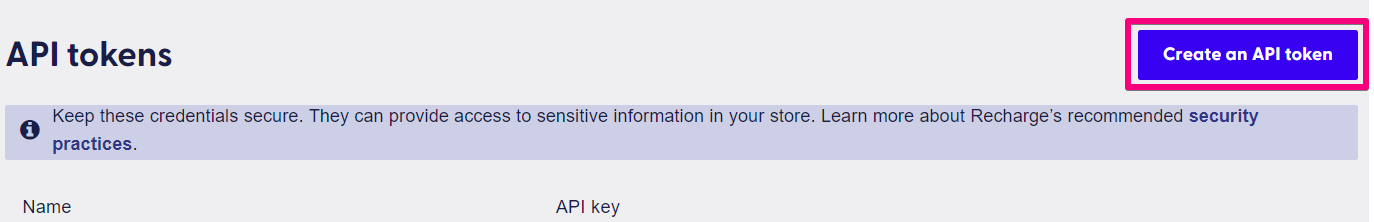
-
Use the Details fields to set a name and contact email for the token.
-
Select No access, Read access, or Read and Write access to set the scope permissions you'd like to grant the token.
-
Click Save to create your token.
FAQ
Can I use the Checkouts API on any Recharge plan?
You will need a Recharge Pro license to access that endpoint. Contact your Recharge representative for assistance.
Do I need to enable the External Tokens permission?
The only permission you will not need is the External Tokens endpoint.
Updated 2 months ago
