Discounts
| Scope | Description |
|---|---|
read_discounts | Required to retrieve a discount. |
write_discounts | Required to write to the discounts record. |
write_addresses | Only required to apply discounts to an address. |
write_orders | Only required to apply discount to charge. |
What is a Discount?
Recharge has its own discount engine to allow merchants to offer deals to customers. Discounts can be applied to a checkout, or applied directly to an address. Discounts can also be configured for recurring or single use on subscriptions.
Some use cases for the Discounts resource include creating discounts, updating the end date for discounts and restricting discounts to first-time customers only.
Discounts can be used in combination with webhooks to trigger a discount when customers meet certain order criteria. This method allows you to introduce more complex applications of discounts depending on your customer's needs.
Recharge discounts offer several rules. These can be used to narrow the conditions when discount applies:
- Minimum price
- Recurring use
- Single use
- Recurring use for a set amount of uses
- Start and end dates for subscription discounts
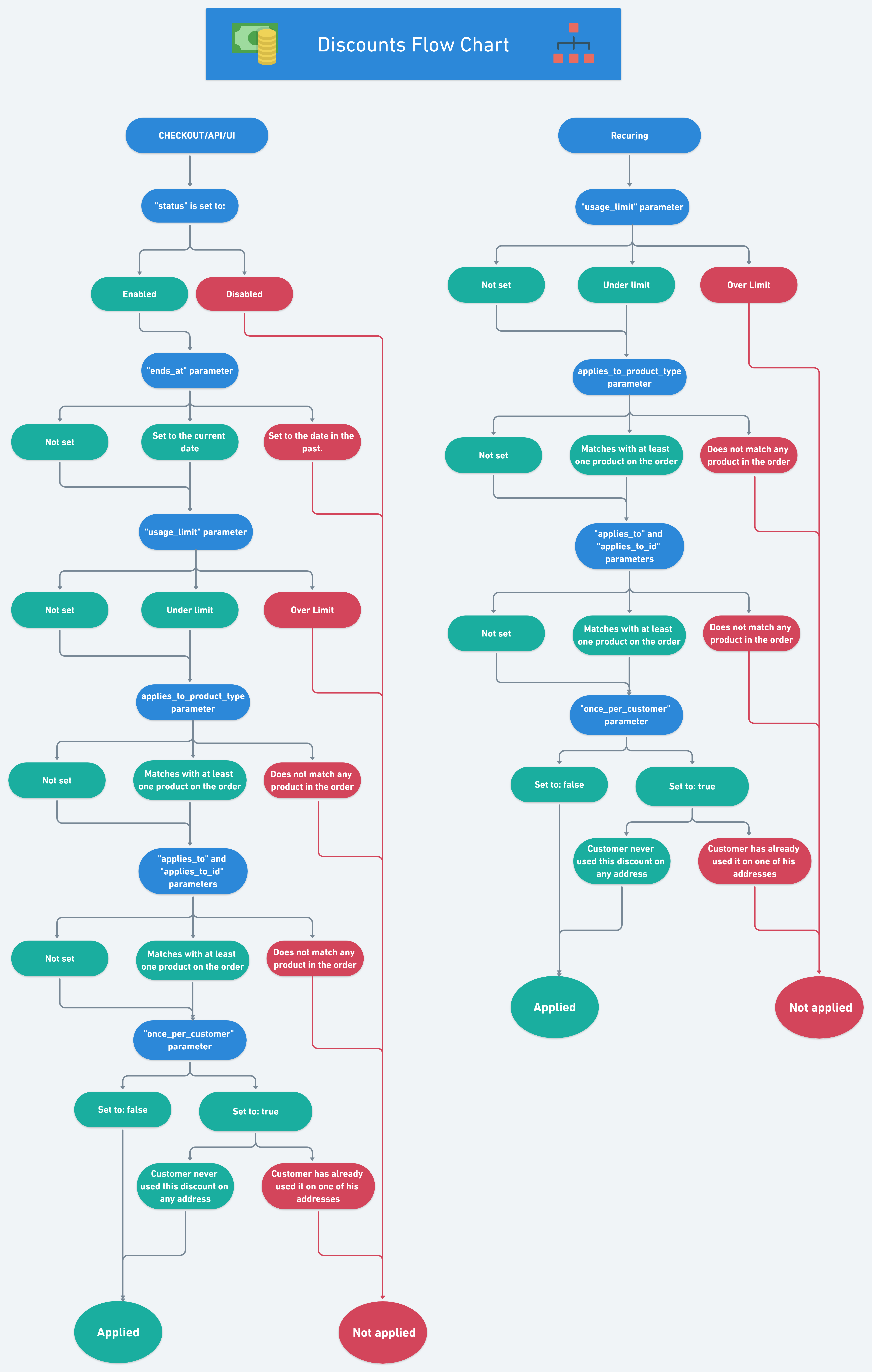
Applying a discount to an address
You can now directly apply a discount to an address:
POST to /addresses/:id/apply_discount
Addresses can only have one discount applied. You cannot apply a discount if an existing queued charge in the address already has a discount.
Applying a discount to a charge
You can now add a discount directly to a charge:
POST to /charges/:id/apply_discount
You cannot add another discount to an existing queued charge if the charge already has a discount.
Charge discounts and regenerations
Regeneration is a process that refreshes the charge JSON with new data when a subscription or address is updated.
If a charge has a discount and it gets updated or a regeneration occurs, the discount will be lost.
Note
You can provide either the
discount_idordiscount_code. If you pass both parameters, thediscount_idvalue will override the value indiscount_code.
Create a free shipping discount
Free shipping is often used to encourage customer to group their purchase which increases AOV and makes it affordable for a merchant to offer free Shipping. It is also often used as a reward mechanic for loyalty or an incentive to encourage a prospective customer to try something new.
Before you start
When creating a free shipping discount you need to consider the following inputs:
- What name do we want to give the discount?
- How long will this discount apply for every customer?
Your options are "single use", "usage limit" (more than once but not forever) and "forever". Typically single use will be offered on initial purchase incentive, usage limit will be often for special offers or specific products and forever is commonly to reward loyalty. - Will the discount be available for a limited amount of time? how long for?
- Will this offer be limited in number of users? e.g. free Shipping for the 1st 100 users.
- Will you want to allow a customer to apply the discount to multiple addresses.
- Will you want to restrict the free shipping to certain products or collection of products or type of subscription?
Once you have all those elements decided you can go ahead and create the free shipping discount code with the below required parameters at minima. You can find more parameters in the API Reference.
| Attribute | Instruction |
|---|---|
applies_to_id | Must be set to null for free shipping. |
applies_to_product_type | Must be set to null for free shipping. |
code | Name of the discount code. |
discount_type | Must be set to shipping for free shipping. |
duration | Based on what you decided with the team you must pick one of the below values:forever - will always apply to the Address the customer choses to apply it tousage_limit - if you want to set a finite number of charges (>1) the discount will apply forsingle_use - it will apply only once |
duration_usage_limit | If you chose usage_limit for the duration |
end_at | Use if you want the discount to be valid for application by the customer for a limited time. Note - this only valid for the application of the discount. If applied during the correct time window specified the discount will then act according to your definition of duration |
once_per_customer | Set to 1 if you want to restrict the application to one address per customer. |
starts_at | The date after which the discount will become active. |
usage_limit | Use if you want to limit the number of customers allowed to apply the discount |
value | Must be set to 100 for free shipping |
POST /discounts
curl https://api.rechargeapps.com/discounts \
-H 'Content-Type: application/json' \
-H 'X-Recharge-Access-Token: your_api_token' \
-d '{
"channel_settings": {
"api": {
"can_apply": false
},
"checkout_page": {
"can_apply": true
},
"customer_portal": {
"can_apply": true
},
"merchant_portal": {
"can_apply": false
}
},
"code": "Example",
"discount_type": "shipping",
"duration": "usage_limit",
"duration_usage_limit": 5,
"starts_at": "2019-09-05",
"usage_limit": 1,
"value": 100
}'
import requests
import json
headers = {
"Content-Type": "application/json",
"X-Recharge-Access-Token": "your_api_token"
}
url = "https://api.rechargeapps.com/discounts"
data = {
"channel_settings": {
"api": {
"can_apply": False
},
"checkout_page": {
"can_apply": True
},
"customer_portal": {
"can_apply": True
},
"merchant_portal": {
"can_apply": False
}
},
"code": "Example",
"discount_type": "shipping",
"duration": "usage_limit",
"duration_usage_limit": 5,
"starts_at": "2019-09-05",
"usage_limit": 1,
"value": 100
}
result = requests.post(url, json.dumps(data), headers=headers)
print(json.dumps(json.loads(result.text), indent=2))
$request = new HttpRequest();
$request->setUrl('https://api.rechargeapps.com/discounts');
$request->setMethod(HTTP_METH_POST);
$request->setHeaders(array(
'Content-Type' => 'application/json',
'X-Recharge-Access-Token' => 'your_api_token'
));
$request->setBody('{
"channel_settings": {
"api": {
"can_apply": false
},
"checkout_page": {
"can_apply": true
},
"customer_portal": {
"can_apply": true
},
"merchant_portal": {
"can_apply": false
}
},
"code": "Example",
"discount_type": "shipping",
"duration": "usage_limit",
"duration_usage_limit": 5,
"starts_at": "2019-09-05",
"usage_limit": 1,
"value": 100
}');
try {
$response = $request->send();
echo $response->getBody();
} catch (HttpException $ex) {
echo $ex;
}
require 'net/http'
require 'uri'
require 'json'
url = URI("https://api.rechargeapps.com/discounts")
http = Net::HTTP.new(url.host, url.port)
http.use_ssl = true
request = Net::HTTP::Post.new(url)
request["Content-Type"] = 'application/json'
request["X-Recharge-Access-Token"] = 'your_api_token'
request.body = {
"channel_settings": {
"api": {
"can_apply": false
},
"checkout_page": {
"can_apply": true
},
"customer_portal": {
"can_apply": true
},
"merchant_portal": {
"can_apply": false
}
},
"code": "Example",
"discount_type": "shipping",
"duration": "usage_limit",
"duration_usage_limit": 5,
"starts_at": "2019-09-05",
"usage_limit": 1,
"value": 100
}.to_json
response = http.request(request)
puts response.read_body
Updated 5 months ago
