Refund and cancel orders
This guide covers how you can cancel or refund orders by syncing refunds processed via Recharge with your external system.
Platform:
- Custom
Overview
Recharge recommends syncing refunds processed via Recharge with your external system to avoid conflicting order information.
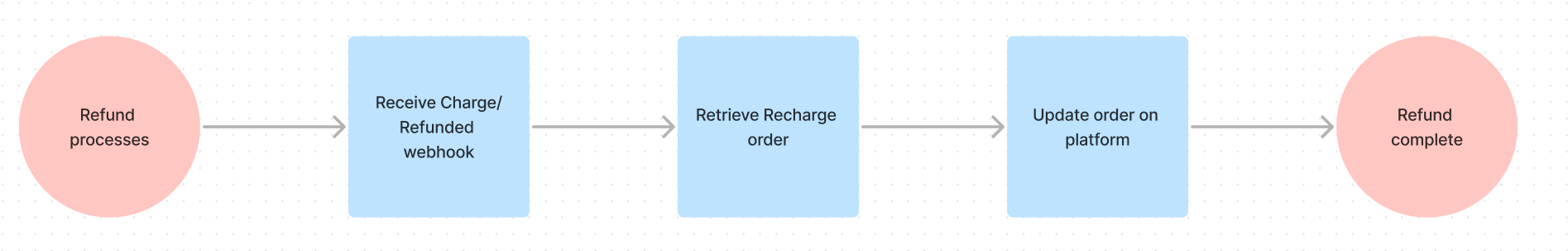
1. Receive the charge/refunded webhook
Your application can listen for the charge/refunded webhook which alerts a refund occurred. There are two statuses for this hook:
STATUS== "refunded" indicates the order was entirely refundedSTATUS== "partially_refunded" indicates the order was only partially refunded
2. Retrieve the Recharge order
The charge/refunded payload contains an order id, allowing you to retrieve the order record.
GET to /orders/:order_id
3. Update order on external platform
Using the order data you derived from step two, update the order record in your external system adjusting line items or taxes as needed.
Updated about 2 months ago
