Quickstart
Making an API request to the Recharge API requires these steps:
Creating an API token
- Navigate to Integrations in the top navigation bar and click on API tokens on the right-hand corner of the dashboard.
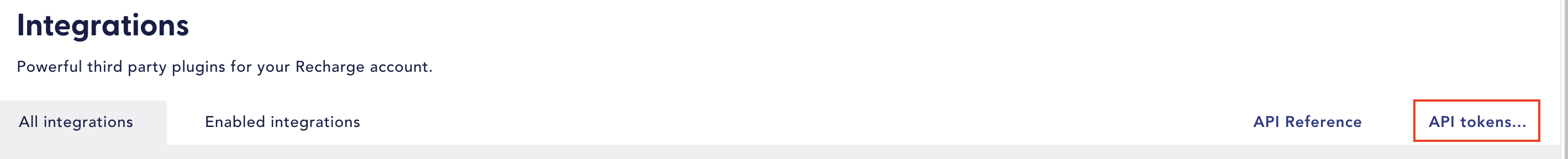
API token menu
3. On the following page, click **Create an API Token** in the top right to generate a new token for your store.
Please make sure to fill in both name and contact. The contact email is used to contact you in case of issues
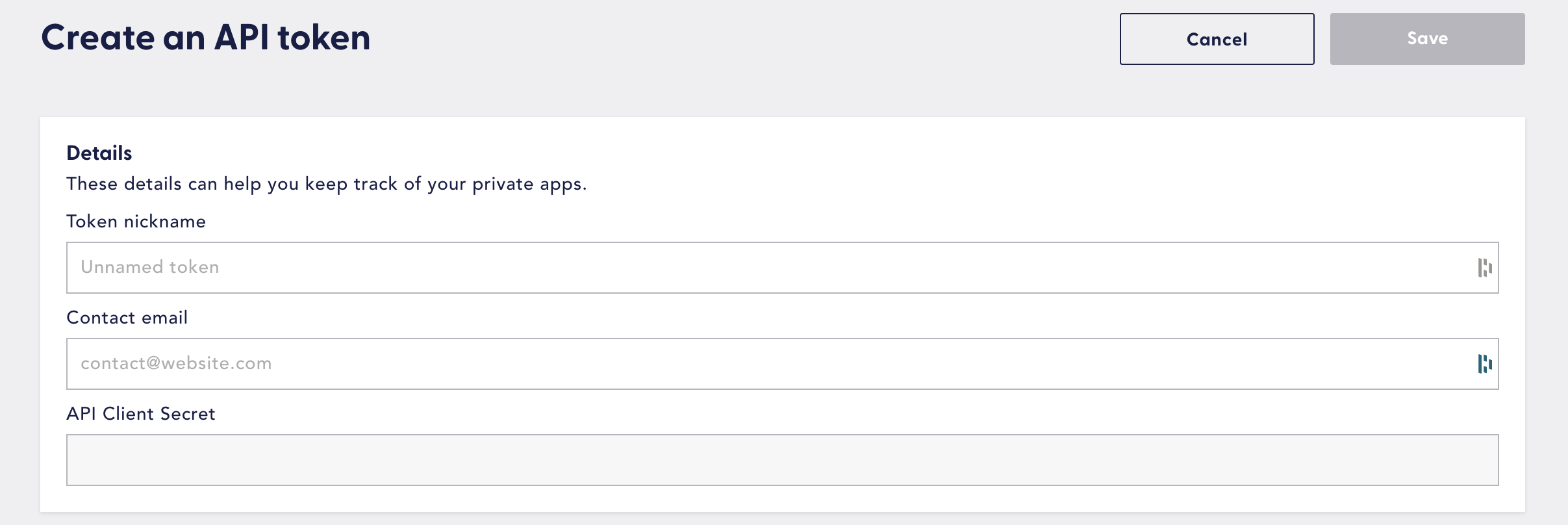
Making the request
- Add the following header to your API client. You can also make a request to our API by setting up your credentials and headers in Postman.
X-Recharge-Access-Token: *YOUR_API_TOKEN*
- Make a
GETrequest tohttps://api.rechargeapps.comwith your token populated in the header.
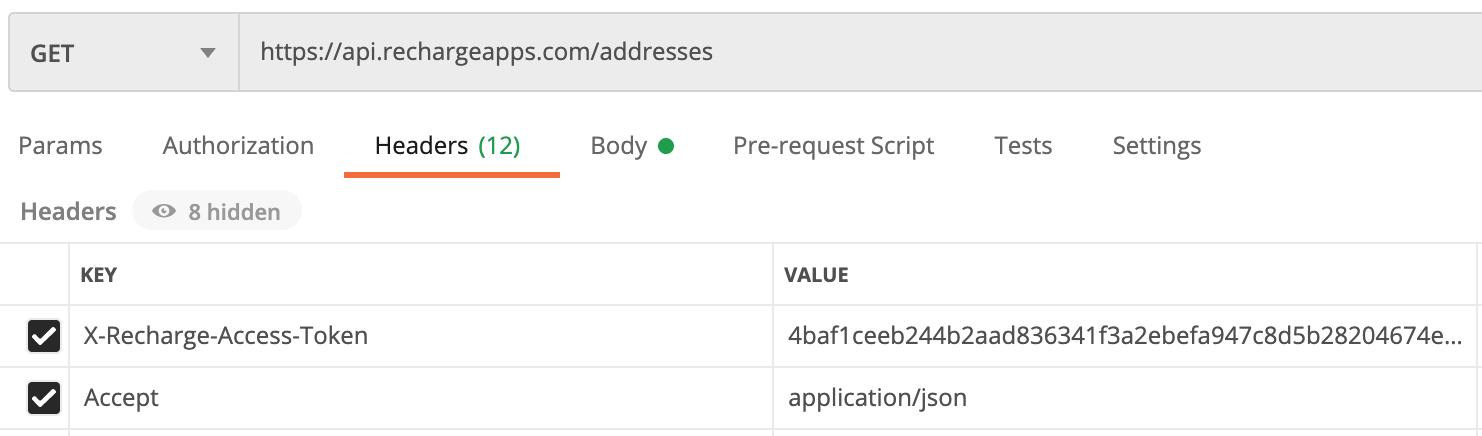
If you prefer to make a request to the Recharge Addresses API using cURL, paste the following example in the command line interface, replacing the text **YOUR TOKEN HERE** with your Recharge API Token.
curl https://api.rechargeapps.com/addresses -H 'X-Recharge-Access-Token: YOUR TOKEN HERE' -H 'Accept: application/json'
Updated 5 months ago
