Customer delivery schedule
Recurring commerce offers the ability for merchants to foresee (to a certain extent) the future orders of their customers. Recharge Customer Delivery Schedule offers merchants the ability to pull a customer’s upcoming order information and synthesized/projected data, which they can in turn surface to their own customers or leverage for optimized administration.
Getting Started
The Delivery Schedule endpoint provides access to future transactions and order data in a specified future interval. Detailed information about this endpoint can be found in the Recharge API Reference Guide.
Applying Filters
Filters offer the ability to control the time window for which data should be returned. For instance, you may wish to limit the number of deliveries displayed over a specific period of time, or only show a certain number of upcoming deliveries in a customer portal. The following query parameters can be appended to the request URL to refine your results:
Note:
The interval for which the delivery schedule will be determined is not specified at the store level, but at the request level (via query parameter). This allows you to leverage the API to modify your delivery schedule interval without changing store-level settings, while also enabling you to request different intervals on a case-by-case basis.
Customer portal use-cases
The most common use-case for the Delivery Schedule endpoint is to efficiently surface future orders information for a customer in a single page of the customer portal, and pair this information with tasks like ‘Edit’ or ‘Skip’ to provide customers full control over their upcoming deliveries.
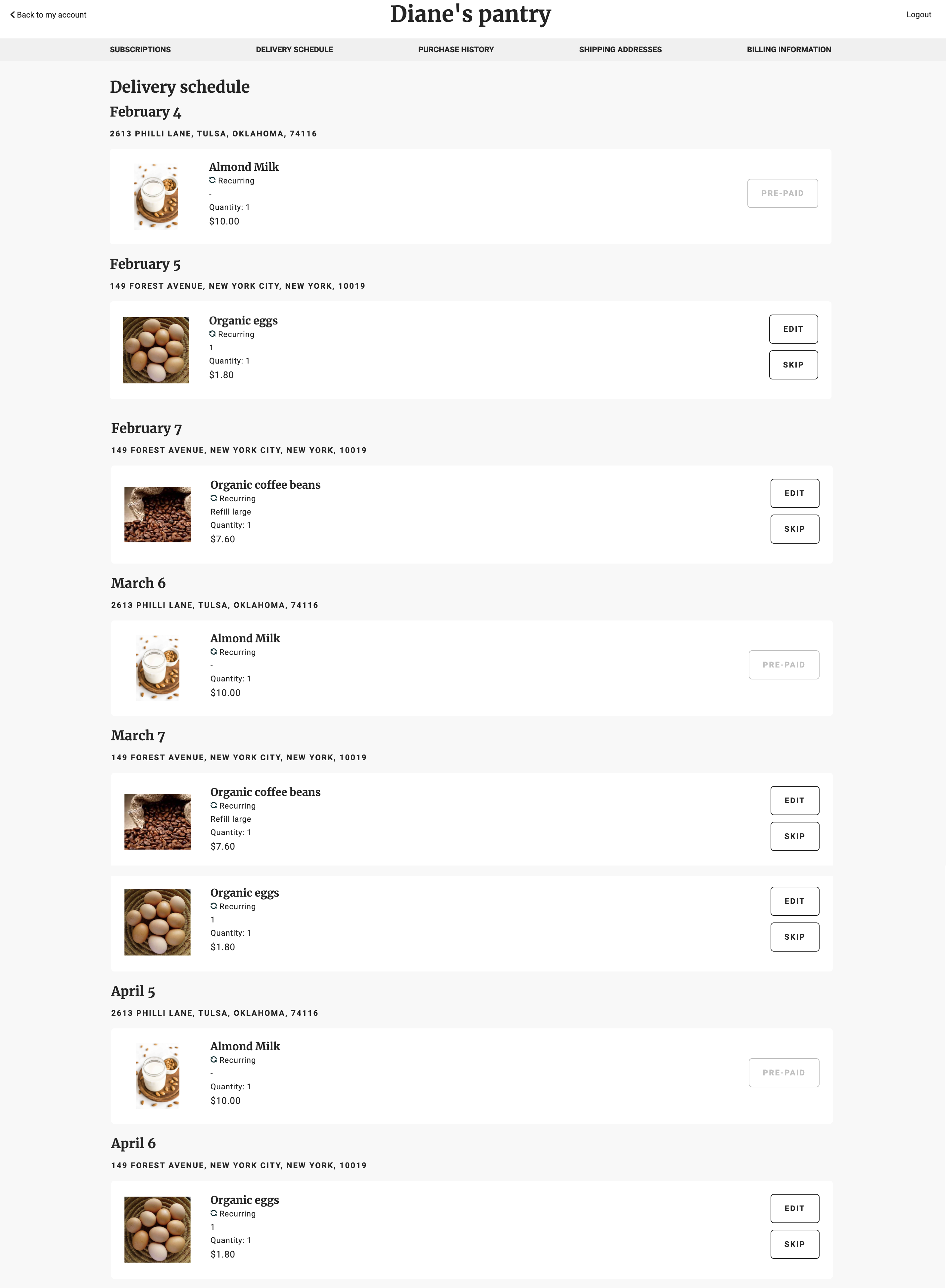
In the example above, Diane’s Pantry offers its customers subscriptions for various locally-sourced organic products like almond milk, eggs, and coffee beans. The team wants to provide customers a seamless way to visualize and manage all upcoming orders for their various subscriptions. By using the Delivery Schedule endpoint, Diane’s Pantry is able to offer its customers a comprehensive display showing different products, addresses, and orders in a singular view on the page.
FAQs
Can I retrieve past orders?
At the moment, the delivery schedule is only future-facing.
What is the maximum number of orders that can be returned using the Delivery Schedule endpoint?
You can retrieve up to a year’s worth of upcoming orders.
Why do I see fewer orders in the merchant portal than via the Delivery Schedule endpoint?
You see fewer orders in the merchant portal due to optimizations in the Recharge system and its discount processes (data returned in the merchant portal is synthesized/projected data). Recharge effectively creates a limited number of future transactions, helping to balance administrator convenience with processing speed and database management. Rest assured that as charges are being processed, you will be able to see more of the future charges in the merchant portal.
Updated about 1 month ago
