Adding the customer portal link to your BigCommerce storefront
This guide explains how you can insert the Recharge customer portal link on your BigCommerce storefront.
Insert the Recharge customer portal link anywhere on your storefront, making it easier for customers to manage their subscription settings.
- BigCommerce Checkout Integration
Updating your Theme Files
Follow the steps outlined below to add the Recharge customer account portal menu item to the storefront:
-
Find the navigation menu template in your store's Theme Files. This file is often found under the templates > components > common directory.
-
Add the class
rca-account-navbar-sectionto any<ul>element in the Account sub-menu:
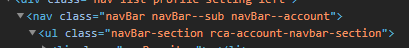
Now you've injected the Manage Subscriptions link into the Account menu for logged-in users. Alternatively, you can add the rca-account-navbar-section to any <iul element to add the customer portal link on your storefront.
See Customer Storefront Accounts for more on BigCommerce users.
Updated 2 months ago
