Add the Recharge subscription widget to a theme
Tutorial for adding the subscription widget to unsupported themes
The Recharge widget is comprised of a CSS element that populates subscription functionality onto the product page. Add the Recharge subscription widget to any BigCommerce theme by following these steps.
- Navigate to the store's Theme Files
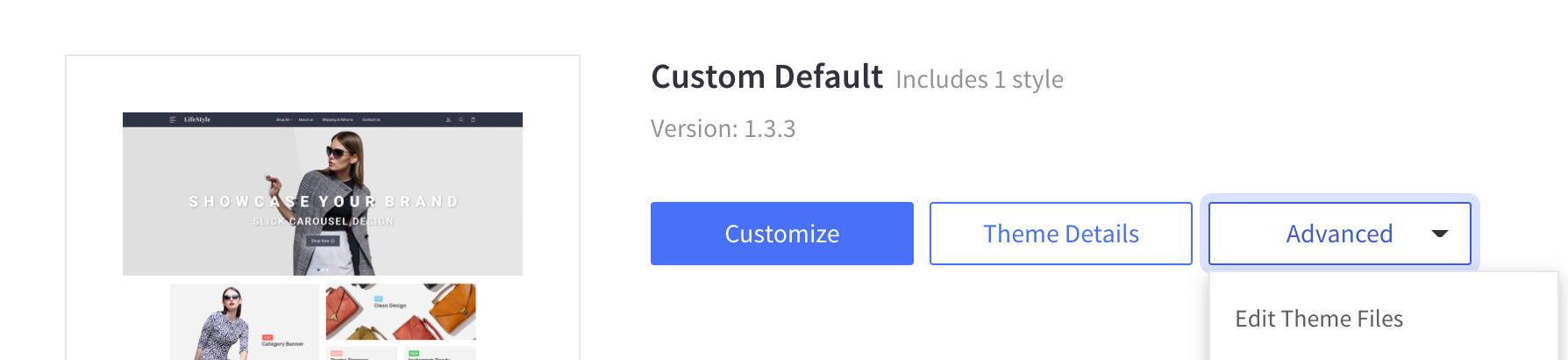
-
Locate the product page template file. This file is often found under the templates > components > products directory.
-
Add the class
rca-subscriptionto a<div>that you would like to use as the anchor for the Recharge Subscription selection widget.
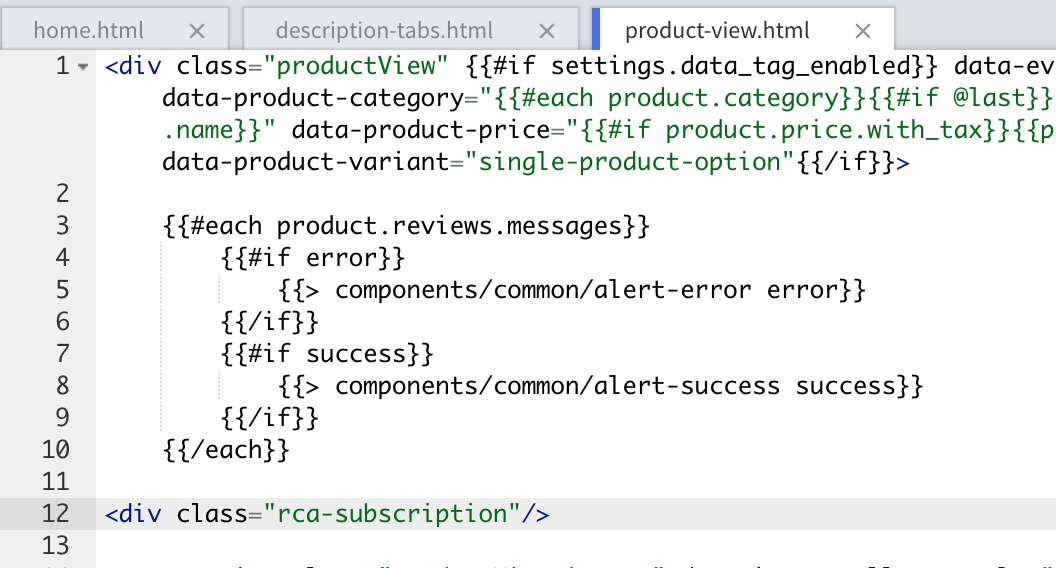
Note
Adding the "rca-subscription" selector to a div will override its contents.
- Save and apply the theme files and you will see the Recharge subscription widget on product pages.
Updated 5 months ago
