Memberships overview
What is a Membership?
Memberships are individual customer enrollments in a membership program. A membership record identifies the Customer the membership belongs to, the Membership Program they are enrolled in, and the Subscription they are being billed for to participate in the membership program (optional).
A customer can only have one membership per program. A customer can have multiple memberships but they can only have one active membership at any time.
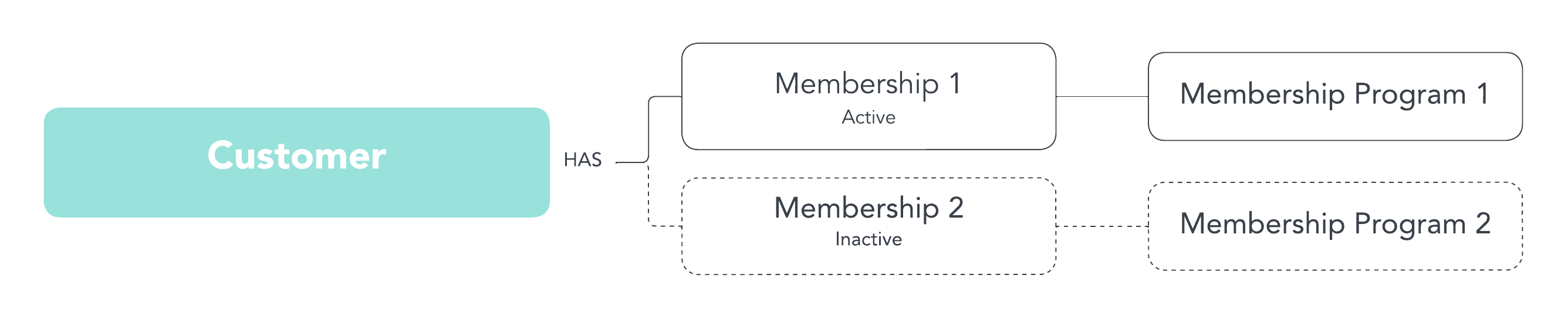
Membership types
Paid memberships
Paid memberships are automatically created when a customer purchases a membership product on the a merchant's storefront. These memberships have an associated subscription that bills the customer on a recurring basis and renews their membership each cycle.
Manual memberships
Manual memberships allow merchants to manually add a customer to a membership program via the Recharge Merchant Portal. These memberships do not have an associated subscription and the customer is not charged for their enrollment in a membership program. At the time of creation, the merchant can choose to provide an optional expiration date or allow the membership to remain active indefinitely.
Retrieving a Membership
To retrieve the details about a customer's membership, you will need retrieve the membership.
The membership object contains key information about the customer's membership including:
- Membership program
- Current status
- Expiration date
- Member since date
- Associated subscription
Cancelling a membership
There are 3 cancellation types that a merchant can choose from when cancelling a customer's membership:
End of cycle cancellations
Cancelling a customer's membership at the end of cycle will cancel the membership subscription and prevent future charges to the customer. The customer's membership will remain active through the end of their current billing cycle.
End of cycle cancellations are not available for manual memberships.
Immediate cancellations
Cancelling a customer's membership immediately will cancel the membership subscription (if paid membership) and inactivate the membership immediately.
Date-specified cancellation
Date-specified cancellations are only supported on manual memberships. The expiration date on the membership will be updated and inactivated on the date provided.
Note
Cancellation reasons are not currently supported on manual memberships.
Reactivating a membership
Reactivating a membership will trigger different actions based on the customer's membership type and status:
Paid memberships
- The customers's previous billing schedule will be resumed and they will be charged at the start of their next billing cycle
- There will be no lapse in the customer's membership
- The customer will be charged immediately and the billing schedule will be updated to reflect the new billing schedule
- Their membership will be reactivated immediately
Manual memberships
- The customer's membership will be reactivated immediately
- If an expiration date was provided, the membership will automatically inactivate on the expiration date.
Note
Reactivating a membership will remove the previous cancellation date, cancellation reason, and cancellation reason comments from the membership.
Updated 5 months ago
