Merchant portal overview
As a developer, you have access to the Recharge merchant portal. The merchant portal provides a full admin UI, allowing you to manage all aspects of your subscription business within Recharge. This is where you will configure store settings. See our customer documentation on Settings for more information.
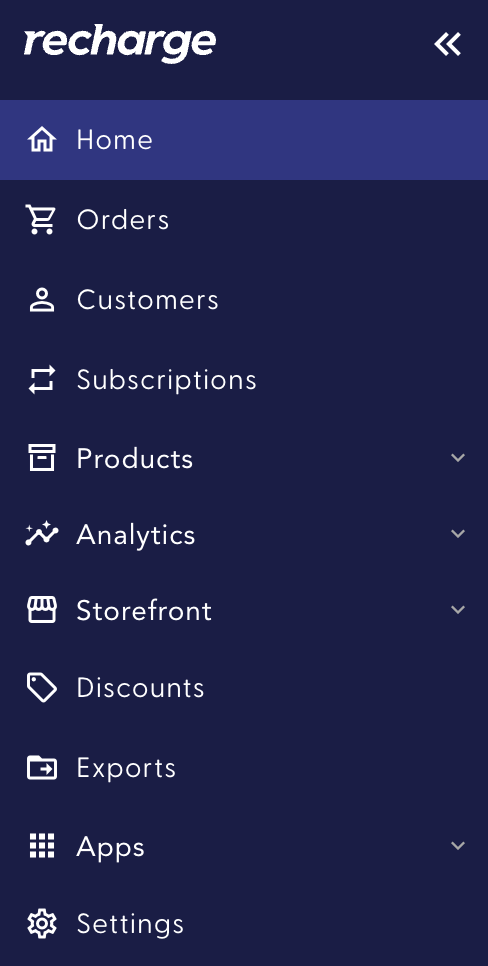
Store setup
You must configure store settings in the merchant portal to ensure there are no issues when using our API integration.
URL
You can access the portal at the following URL
https://<store_subdomain>.admin.rechargeapps.com/customers
Actions
Some of the additional actions you can complete within the Merchant Portal include:
- Creating subscription products
- Adding and managing customers
- Setting up payment processor
- Setting up store taxes and shipping
- Analytics
More information about the Merchant Portal can be found in our Knowledge Base.
Updated 4 months ago
