Support for local delivery and pickup
Recharge is now partially compatible with Shopify’s pickup and local delivery feature. With pickup and local delivery enabled, customers can pick up their subscription orders in-store or receive local delivery if eligible. This guide provides an overview and steps for merchants to enable the feature.
Platform:
- Shopify Checkout Integration
- Migrated Shopify Checkout Integration
Before you start
If you are a Recharge Checkout on Shopify store looking to convert to the Shopify Checkout Integration, see Migrating to Recharge using a Shopify subscription payment processor for details on converting orders using pickup and local delivery shipping methods.
Note the following limitations for pickup and local delivery:
- The delivery method selected at checkout will apply to both one-time and subscription products processed through the Shopify checkout. If a one-time product is added to an existing subscription, it also inherits its delivery method.
- The pickup and local delivery feature only works on new checkout orders. At this time, you can't update an existing customer's delivery method from shipping to pickup or local delivery. If an existing customer wishes to switch from shipping to pickup or local delivery, they must place a new checkout order.
- At this time, customers cannot change their delivery method in the customer portal. If a customer wishes to change their delivery method, they must process a new checkout order or request the merchant change the delivery method in the merchant portal.
- Pickup and local delivery are not currently supported for migrations.
- Pickup orders with multiple subscriptions that have different intervals, may have their recurring order delivery changed to shipping. This is due to a Shopify limitation related to missing subscription contracts. You can resolve this error by reverting the affected order's delivery method from shipping.
How it works
With this feature enabled, customers can choose shipping, local delivery, or pickup at checkout and Recharge will retain the delivery method a customer selects in checkout through the life of the subscription. That means if a customer checks out with local delivery as their delivery method, all recurring orders will have the delivery method as local delivery.
Delivery methods are determined by your store's pickup and local delivery settings configured in Shopify. Shopify determines the delivery methods available at checkout using several factors:
- Shipping address
- Product type (digital vs. physical)
- Product inventory
By default, pickup is always free. Local delivery costs can differ depending on how the feature is configured in Shopify. See Set up pickup and local delivery for more information.
Enable the feature
Merchants must enable local delivery or pickup in Shopify to offer multiple delivery method options at checkout and for subscription orders. To enable the feature, see Shopify's guides on local delivery and pickup:
After the feature is enabled in Shopify, pickup and local delivery will be available for all new eligible checkout orders.
Manage delivery methods
Merchants can view a customer’s delivery method in the merchant portal by opening an order on the Subscription or Orders details pages.
Local delivery
If the customer uses local delivery, the shipping line will display Local Delivery and the associated local delivery charge:

Pickup
If the customer uses pickup, the shipping line will display the pickup location’s name configured in Shopify. In the following example, Texas is the pickup location’s name configured in Shopify:
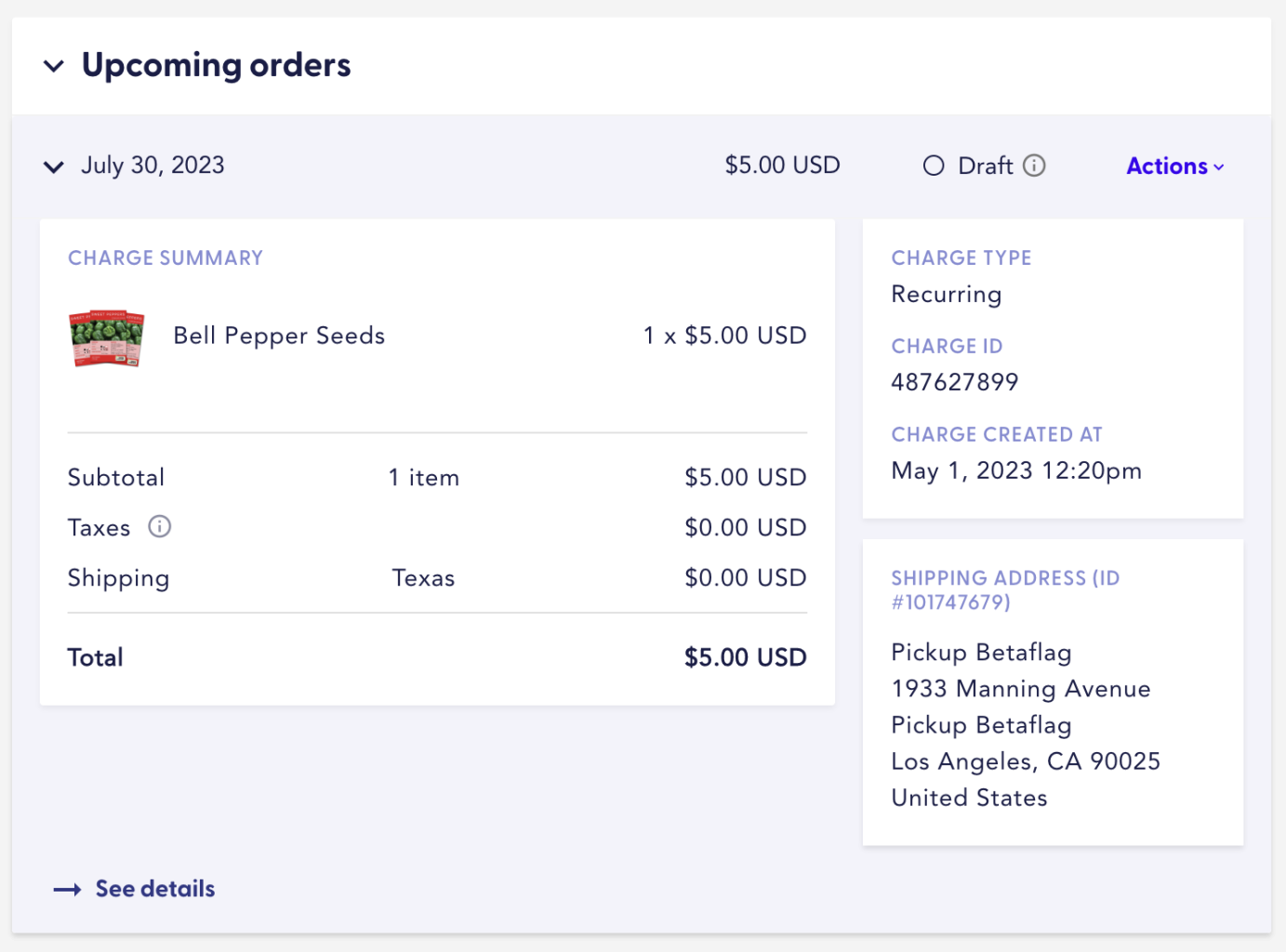
By default, Recharge retains the delivery method a customer selects at checkout throughout the length of a subscription. For example, customers who choose local delivery at checkout receive local delivery for all recurring orders.
The retained delivery method can be overridden in the following scenarios:
| SCENARIO | RESULT |
|---|---|
| Manual shipping method override | The customer’s delivery method is changed to shipping. |
| Add/swap products that are not eligible for pickup or local delivery | The customer’s delivery method is changed to shipping. |
| The shipping address is updated, and the new address is not eligible for pickup or local delivery | The customer’s delivery method is changed to shipping. |
| Merchant merges addresses on behalf of a customer | The delivery method of the target address is retained. For example, if the target address uses shipping and you merge an address using pickup to the target address, the pickup order will inherit shipping as its delivery method. See Merging addresses with local delivery or pickup for more details. |
Merging addresses with local delivery or pickup
Note the following about merging addresses with this feature:
- If the target address is set to fetch shipping rates dynamically, the new delivery method will depend on a few factors:
- If the target address originally had shipping as the delivery method, the new delivery method will remain as shipping after the merge.
- If the target address originally had local delivery, the new delivery method will depend on whether the products merged are eligible for local delivery. If Shopify determines the products are eligible, local delivery is retained. If Shopify determines ineligibility, the delivery method is switched to shipping.
- If the target address originally had pickup, the new delivery method will depend on whether the products merged are eligible for pickup. If Shopify determines the products are eligible, pickup is retained. If Shopify determines ineligibility, the delivery method is switched to shipping.
Updated 4 months ago
